Description
How to Charge
Before the first use, the battery must be full of charge.
1. Connect the charging cable to the Micro-USB.
2. When charging the red ling is on; after full charged the red light is off and the blue light is on.
Power ON/OFF
1. Power on: press and hold multifunction button for about 6 seconds, the blue light and red light bright 1 second long, and has the voice prompt “bluetooth mode”, until the red and blue light
flashing, the Bluetooth Receiver is powered on.
2. Power off: press and hold multifunction button for about 5 seconds, the red
light is on for 1 second, and comes with a voice prompt “power off”, the Bluetooth Receiver
is powered off.
Pair and connect with mobile phones
1. Power on the Bluetooth receiver, when the red and blue light flashing, Bluetooth receiver has the pair state at this time.
2. Open the mobile phone Bluetooth and search for Bluetooth devices.
3. Search in mobile search list for the “Bluetooth music”, click on the pair, voice prompt “connected” will come when pairing is successful.
4. If pairing fails, repeat the steps one more time.
Answer, hang up and reject calls
1. Answer: when there’s a call coming, short press the multifunction button one time.
2. Hang up: short press the multifunction button one time.
3. Reject call: when there’s a call coming, long press the multifunction button for 2
seconds then loose it.
Volume,Prev/Next, Play/Pause
1. Volume: long press Volume+/- button to adjust the volume.
2. Prev/Next: short press Prev/Next button to next song or previous song.
3. Play/Pause: Press multifunction button to Play/Pause music.


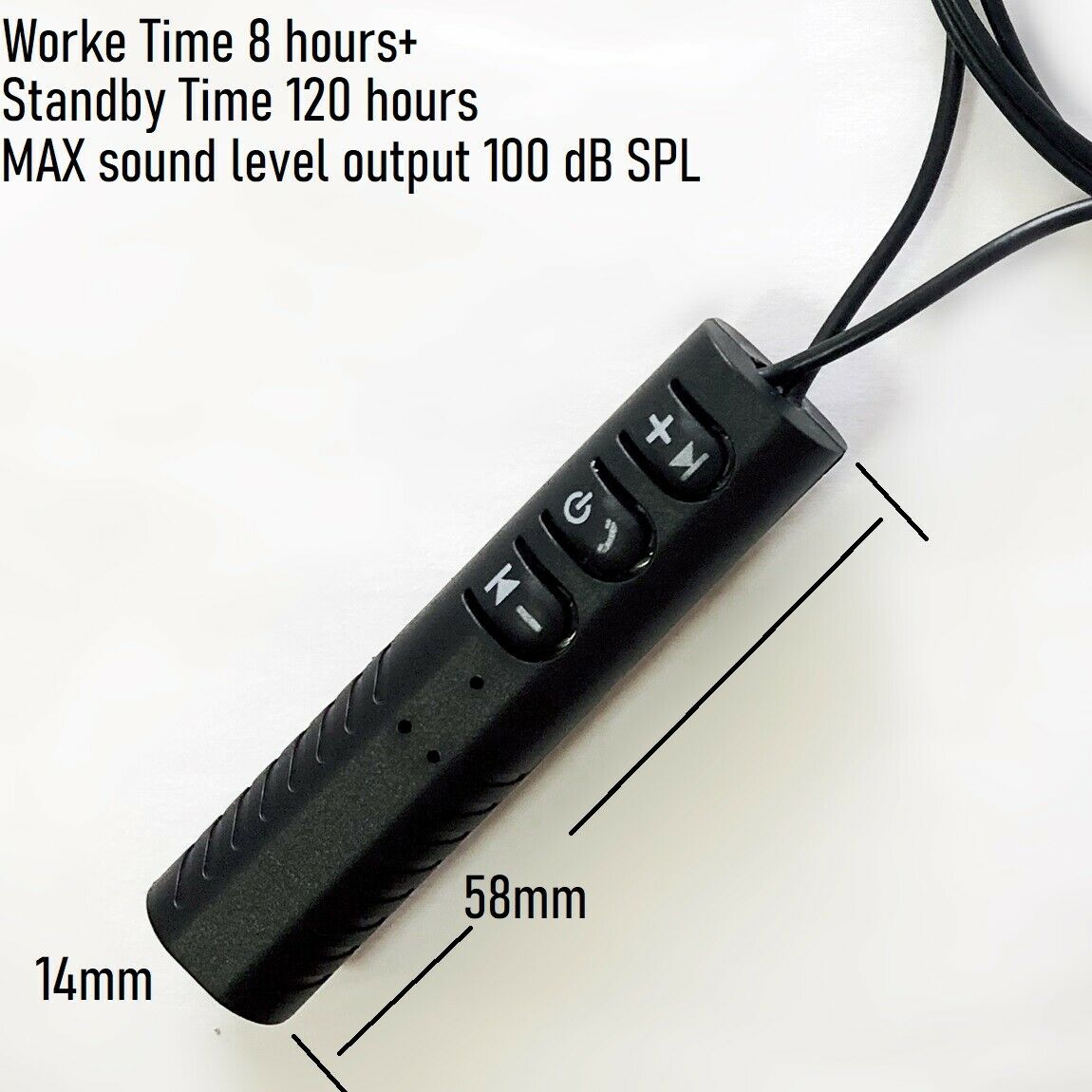
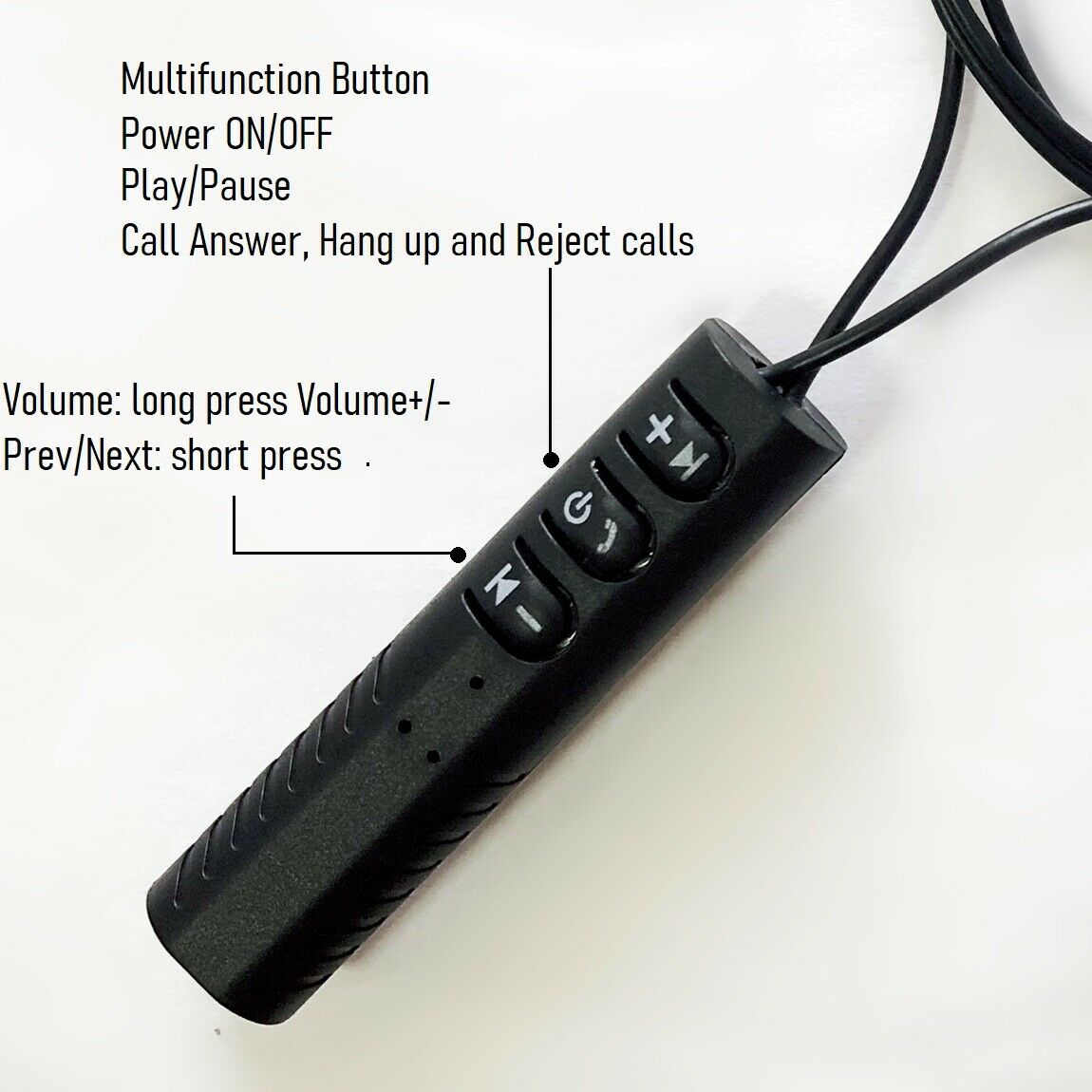










Reviews
There are no reviews yet.